Turn off Windows Firewall on the device running the server (Temporarily)
Start the Invoice 360 Enterprise Server on one device
You can start the server with the "All" option to allow connections from client app on the same or other devices.
Start the client on another device and connect to the server
If you are still unable to connect to the server after turning the Firewall off, check out our FAQ on how to
create a Homegroup/Workgroup to resolve the issue.
Once you have confirmed that you are able to connect to the server, you should
Set up the Windows Firewall policy to enable inbound connections.