Having this thought in mind, and with a market so saturated, Invoice 360 early implementation was developed solely with a focus on the small and micro businesses running the Windows OS while on-the-move. The use of Windows OS allows small businesses owners to run the app on the same device that they are already running their Microsoft Office or on a device that they are already using for printing to their existing desktop printers. The app keeps data locally and thus does not require a network connection to work.
One unique capability that Invoice 360 offers is the ability to customize Invoice templates. This allows businesses to create beautifully branded invoices and project a professional image.
The app was finally released to the Windows Store in the winter of 2012. The popularity of the app caught many (even the developers) by surprise. Many tech reviewers started mentioning and reviewing the app. The next thing was a huge rush of downloads, followed by feedbacks, recommendations of improving the app and criticisms (yes, we definitely heard you :)). The team was humbled and yet sincerely thankful that their efforts have not gone unnoticed. There are people who are using their app and are using it daily for running their businesses.
The team has taken the opportunity to engage many users and in turn received many feedbacks and recommendations. Many of the feedbacks have been implemented directly into the Invoice 360 app. Some feedbacks have a long term impact and significantly influence the direction of Invoice 360. They are summarized below:
Cloud Syncing and Business Continuity
Many small businesses want their invoice app to have some kind of auto cloud backup or syncing capability when they move from devices to devices.
With the rise of the internet, the centralized web/cloud based solution has certainly become popular. Keeping data in a centralized cloud without worrying about backup or software deployment has certainly become important. However, when the cloud is down or when a network connection is not available, the centralized cloud system can have its own problems.
On the other hand, the rise of mobile and mobile apps brought about a revolutionary concept of cloud syncing. Many companies want to access their cloud applications, especially, while on-the-go, but sometimes their devices do not have access to a network connection. The concept of running their apps on local data and then subsequently syncing their data with the cloud has certainly now become indispensable.
Data Privacy, Self-hosting and Bring Your Own Cloud (BYOC)
Many small businesses are concerned with the privacy of their data. If possible, they will prefer to keep the data within their own organization. This is certainly true not only for large companies but also for small businesses. Many small businesses have chosen to keep their important business transactions locally on their devices instead of on the cloud.
If hosting data on premise is not possible, most companies will hope to at least keep their data with a well-known, if not a Fortune 500, company. A free subscription from a startup is definitely attractive in the beginning, yet worrying in the longer term, E.g. once they have come to depend on it, what if the startup starts to force them to pay for a cloud subscription; what if they are not happy with the service provided; do they have the option to move somewhere else easily. Worst is, what if the startup shuts down.
Using the exact words of one of the users of Invoice 360, “Can’t I Bring My Own Cloud to self-host the Invoice 360 server? It must be easy as I am not technical. If I can just click here, click there, I will probably want to do it myself. In the past, I used to be able to do this with my desktop client/server application.”.
Invoice 360 Cloud Sync architecture
The design of Invoice 360 Cloud Sync is heavily influenced by the factors described above. A free and open-source invoice system which syncs data with the cloud and where a user can choose to self-host their own cloud. In other words, “Bring Your Own Cloud (BYOC)”.
Note – The BYOC term is borrowed here and extended such that it allows us to easily explain Invoice 360’s design and architecture. This is also a term suggested by one of our users. The “actual definition” of BYOC is about employees bringing their own cloud to use in their workplace.