How Invoice 360 Enterprise handles Sync Conflicts
The following is a simple overview of how Invoice 360 Enterprise handle sync conflicts.
Last Sync Update Wins
Imagine that you have a customer record and it is updated by two different users on their devices. For example, the Phone Number for a customer is “1234567”. If User 1 changes it to “1111111” and User 2 changes it to “2222222”. User 1 may have made the change in the morning, but his device has no access to the network until the evening. Meanwhile User 2 made the change in the afternoon and sync the data immediately. When User 1 finally gets access to the network, his updates will be synced with the cloud. In this scenario, User 2 changes will be overwritten by User 1. Invoice 360 uses the simple rule of the one who sync last wins.
Delete takes precedence
If you make an update to a customer record on your device locally, and your colleague using another device removes the same record and then syncs to the cloud first. In this case, when you try to sync to the cloud, the delete takes precedence. This means the record on your local device will be removed during a sync instead of being updated to the cloud.
Master Child Records changes treated as Update
An invoice can have multiple items such as “Item 1” and “Item 2”. If you add an additional “Item 3” to the invoice with your device while your colleague adds an “Item 4” to the invoice using another device, during a sync there will be a conflict on the items. Invoice 360 does not merge the different items into the invoice. Instead Invoice 360 handles this by treating the changes to the items as an update to the invoice. This means the last one to sync wins. So, if your colleague syncs the app at a later time than you, then the invoice will ultimately end up with “Item 1”, “Item 2” and “Item 4”.