Important Note
We recommend that you ensure the following before performing an archive:
- All the devices syncing with the cloud server has been synced. This is to ensure that the cloud server has the latest data before an archival is carried out.
- Everyone is informed not to perform updates to the Inventory records during the archive. You can also start the Enterprise Cloud Sync sever on “localhost” only and use Invoice 360 on the same device to perform the archive. This will prevent other users from accidentally updating the Inventory records and causing inconsistency.
- Perform a backup of your Enterprise Cloud Server database. The archive operation may remove many records at one go and, in the process, if it is interrupted by a Power Failure or Network Failure, you may end up with inconsistent records. By performing a backup, you can ensure that you can easily recover from the failure. You can refer to the FAQ on “How do I backup or initialize my Invoice 360 Enterprise Cloud Sync Server data?” to perform a backup.
Archive Example
When invoice records are removed from the system, the “Quantity Sold” field will be recalculated based on the invoice records available in the system. The "Quantity Purchased (Opening Balance)" field will also be updated to ensure that you have the correct “Quantity On Hand”.We can easily understand this with an example where we have 2000 pcs of “Pencil Case” purchased and sold 200 pcs of them in two different invoices.
| Quantity On Hand (QOH) | Quantity Purchased | Quantity Sold | |
| 1800 | 2000 | 200 |
If the two invoices involving the 100 pcs of “Pencil Case” each are archived, the outcome will be as follows:
| Quantity On Hand (QOH) | Quantity Purchased | Quantity Sold | |
| 1800 | 1800 | 0 |
The 200 pcs of “Pencil Cases” are no longer keep tracked of by the system. Thus the figure will need to be deducted from both the “Quantity Purchased (Opening Balance)” and “Quantity Sold” field keeping the “Quantity On Hand” value the same.
The archive feature outputs a summary file “InventoryAdjustment.csv” to illustrate the adjustments made to the inventory table.
| ... | Quantity Purchased | New Quantity Purchased | Quantity Sold | New Quantity Sold | |
| Pencil Case | 2000 | 1800 | 200 | 0 |
All the archive records will also be exported in a comma delimited format.