- What is new in version 2.3?
1. The Classic-A4 Invoice Template is updated to display the correct customer phone number.
2. The PDF error when rendering close bracket has been resolved.
3. The issue where the "CustomerContact" (Invoice Template Designer) field is not displayed has been resolved.
- What is new in version 2.2?
1. Support for non taxable item.
2. Support for new fields in the Template Designer.
- What is new in version 2.0?
1. The new Reset function enables the removal of demo data and setup of a new Company in one single step.
2. On the main Invoice screen, when you add an invoice item, you can see the updated quantity of the item in the invoice item list automatically.
3. Support for Windows 8.1
4. The Touch-Keyboard-Dismiss issue on the Inventory and Customer screens is resolved.
5. The issue of the currency separator causing incorrect alignment when generating a PDF in Finland, France, Luxembourg or Portugal Locale, is fixed.
6. User Interface such as background and alignment, is enhanced.
- What is new in version 1.4 and 1.5?
New Features
1. Support for Swiss Franc and 5 Rappen rounding.
2. Support for Pakistani Rupee.
Notes
Data refresh/clean-up: Please use the Settings->Reset function to remove existing data from the app.
- What is new in version 1.3?
New Features
1. Reuse product items from previous invoice to create a new invoice for the same customer.
We built this new feature after observing the usage patterns of Invoice 360.
Here's how it works: In the creation of an invoice, when you select a customer,
the app will display an option to reuse the items from the customer's previous invoice.
If you select this option, the inventory, service, charge and comment items will be automatically duplicated to the new invoice.
This feature is also available for creation of Quote and Estimate.
With this new feature, you can create an invoice that reuses the items from a previous invoice, thereby incurring less taps and creating the invoice more quickly.
2. Contact Us button in the AppBar
This button helps you contact us easily to report an issue, ask a question, or provide an improvement suggestion.
Bug Fixes
1. The issue of some footer fields or objects not shifted to the next page in a multi-paged invoice is resolved.
2. The bugs relating to the deletion of an item with different Names, Price or Discount but the same Product Code in an invoice is resolved.
3. Settings->Country has been updated to support additional countries.
- What is new in version 1.2?
New Feature
Import Customer information from Microsoft People's app.
- The Contact Name from Mircosoft People's app will be set as the Customer Name in Invoice 360.
- Email, Phone numbers and Address will be imported into Invoice 360 in this priority order:
+ Fields labelled as 'Work' will be captured into Invoice 360
+ If no fields with 'Work' are found, Invoice 360 will capture the first match.
Bug Fix
The issue of incorrectly returning an item when deleting a "non-inventory" item e.g. service, from an invoice is resolved.
- What is new in version 1.1?
- Multi-page Invoice (Preview and Printing)
- Multi-page PDF (Portable Document Format)
- Multi-line Item Description with the ability for user to specify where the line break occurs
- Support for Asian Languages such as Chinese and Japanese
- Better support for display with High Definition
- Removal of 10 Invoice Items limitation
- Email validation issue resolved
- Fields alignment in Inventory screen issue resolved